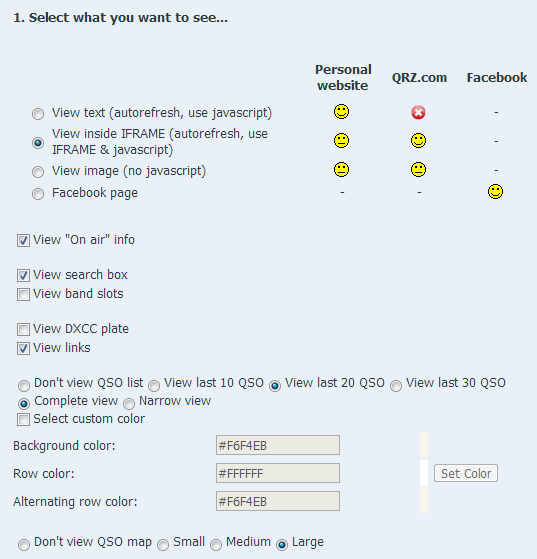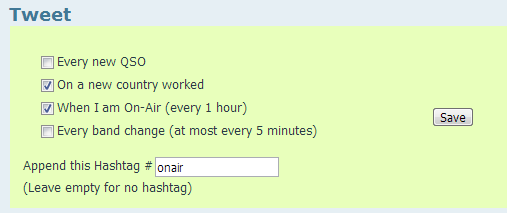Today, it become easy to display where and when we are « on air » and to display it in real time such as on your QRZ.com page, twitter or on your own blog, like here:
Necessary equipment
– A transceiver, it’s better 🙂
– A cable to connect the transceiver to the PC, I use here USB Interface III from microHAM
– Deluxe HRD Deluxe Software (version 5 recommended, free), to control all types of transceivers from the computer
– An account on the site HRD Log (free)
– An account on QRZ.com (free and optional)
– A blog where you can add a portion of HTML / Javascript
– An Internet connection
How to configure it
Step 1: connect your radio to your PC
Make sure that the control between the computer and the transceiver is working correctly: frequency and modes change, PTT, receiving and transmission signals, everything has to work fine from here before moving on to the configuration of the widget
Step 2: Configure HRD Deluxe software
Create an account Log on HRD and in HRD Logbook software, go to: Configure> HRDLog.net:
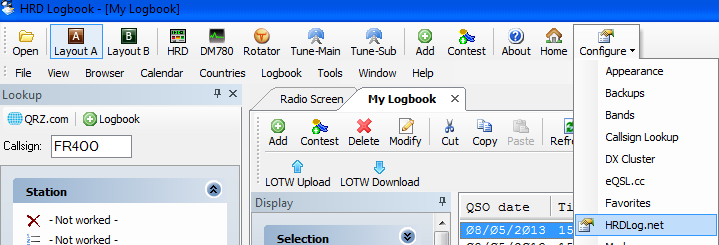
Then add the login and password HRDLog account, check the boxes « Upload » and « On Air »
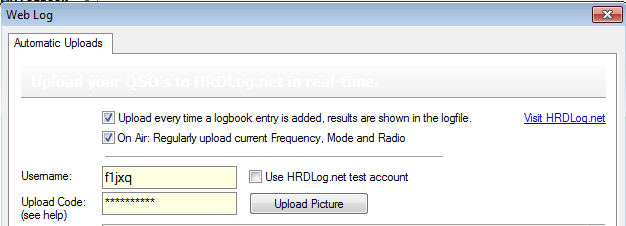
Step 3: Create the script and HTML code
Login HRDLog site and go to « Create the script« , then configure display mode to IFRAME and check « Show information about the air », the rest can be configured as you like:
Get the HTML created and copy it.
Step 4: Display « on air » on your QRZ.com page or blog
To add the real-time display of the logo « On air », the frequency and the transceiver used on QRZ.com, copy the HTML code in the Biography section on QRZ.com in « Add or Edit your biography » :
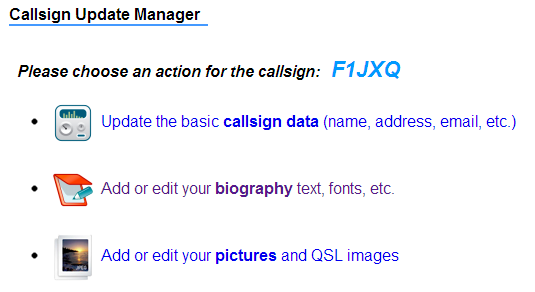
Then click on « Source » to view the source code of the biography page, please do not copy the code in the visible part!
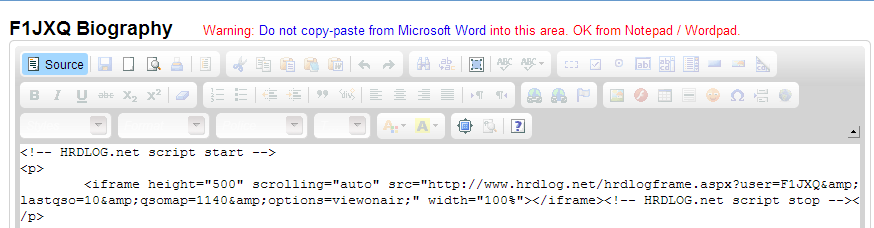
Copy the code where you want to display the widget information « on air. »
If you have a website or blog, you can paste the same way, the HTML code into the source code of the page where you want to display the « On air » widget HRDLog.
Note: Depending on the edition of blogging platform you use, some do not accept the addition of IFRAME or Javascript code. WordPress stand alone version recommended.
Step 5: Send a tweet when your are « on air »
If you want, you can display in real time your « on air » activity, directly on twitter!
You need of course a twitter account (create one here), and go to the twitter control panel of HRDLog, attach your twitter account, then choose which kind of tweet to send:
Use with caution, do not bother your timeline with too many tweets!
Step 6: Display worked DXCC countries on Facebook
Go to the Facebook control panel, attach your Facebook account, then click « Post worked countries »:
A great thing and new feature would be to edit and personalize the text and parameters of tweets and Facebook statuts.
You put the « on air » statut on your blog, QRZ.com page ? Let’s put your link in comment. 73